Unravelling Threads: A Comprehensive Guide To Instagram’s New Twitter-like App
Instagram is one of the most popular social media platforms in the world, with over 1 billion monthly active users. It is known for its photo and video-sharing features, as well as its stories and reels formats.
But what if you want to share your thoughts and opinions in text form or have more intimate conversations with your close friends? That’s where Threads comes in.
What Is Threads, Instagram’s New App?

Threads is a new app from Instagram that lets you create and join public threads on various topics or message your close friends in a private space. It is designed to be a complementary app to Instagram, not a replacement.
It was launched in November 2019 as a camera-first messaging app for close friends but was relaunched in July 2023 as a text-based app for public conversations.
Threads is seen as a competitor to Twitter, which has faced backlash since Elon Musk took over the platform in October 2022 and has run it with a fly-by-the-seat-of-your-pants approach.
You can use your existing Instagram account to log in to Threads, and your username and verification badge will carry over. Your Instagram followers are also automatically invited to follow you on Threads, but you can also discover new creators and communities on the app.
How Does Threads Work?
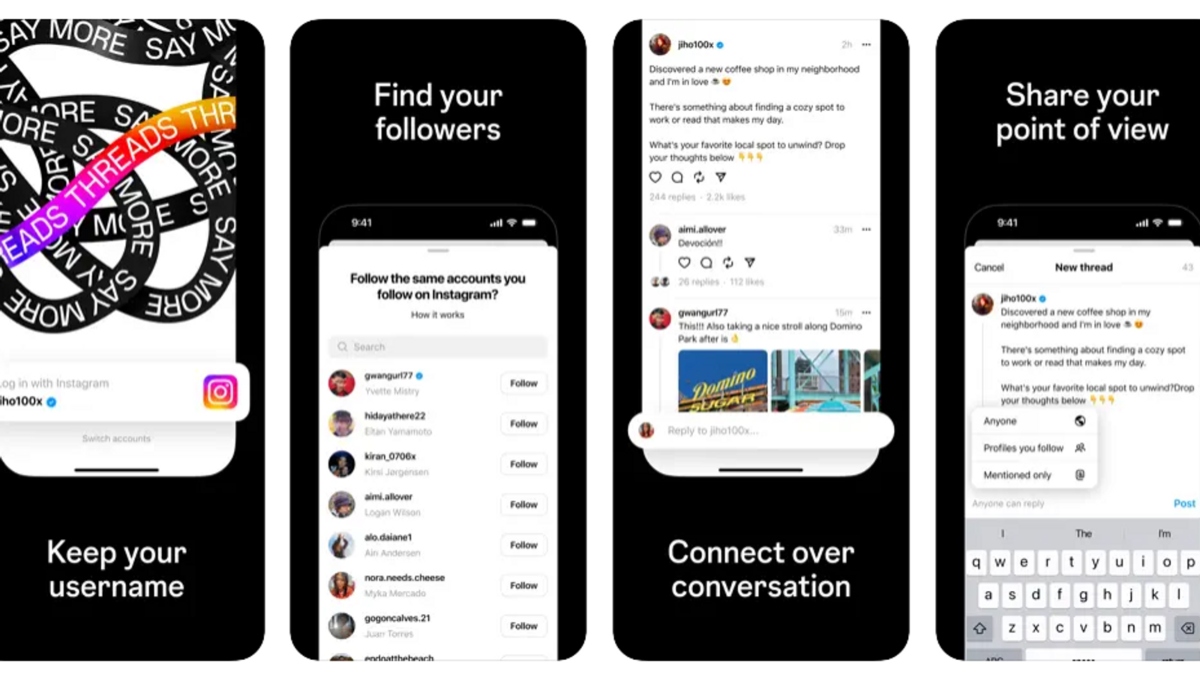
Threads has two main features: feed and chat. Feed is where you can see the threads posted by people you follow and new creators you haven’t discovered yet. Threads are text-based posts that can have up to 500 characters and can also include links, photos and videos.
You can join any thread by commenting on it or create your own thread by tapping on the plus icon at the bottom of the screen. You can choose from a variety of topics to start a thread, such as music, sports, fashion, memes, etc. You can also follow specific topics to see more threads related to them.
Chat is where you can message your close friends in a dedicated, private space. You can access chat by swiping left from the feed screen or by tapping on the chat icon at the top right corner. You can use your existing Instagram close friends list to chat with them on Threads or create a new list from scratch.
You can share photos, videos, messages, stories and more with your close friends on Threads, and you’ll have a separate inbox and notifications just for them. You can also use status to let your close friends know what you’re doing or how you’re feeling without sharing your location.
You can choose from a suggested status (e.g., Studying), create your own (e.g., Procrastinating), or turn on auto status (e.g., On the move), which automatically updates your status based on your activity.
Why Should You Use Threads, Instagram’s New App?

Threads is a great app for creators who want to share their ideas and opinions with the world or have more meaningful conversations with their fans and peers. Threads allows you to express yourself in text form, which can be more nuanced and personal than photos or videos.
You can also engage with other creators and communities who share your interests and discover new perspectives and insights. Threads also gives you a dedicated space to message your close friends without the distractions of other messages or notifications.
Threads is also built with privacy and safety in mind. You have full control over who can reach you on Threads, and you can customize the experience around the people who matter most.
Threads follows the same Instagram community guidelines and offers the same safety tools and controls that you’re familiar with from Instagram. You can report or block any abusive or inappropriate content or users on Threads and adjust your privacy settings according to your preferences.
How Can You Get Started With Threads?
Threads is available starting today in over 100 countries for download through the Apple App Store and Google Play Store. You can log in with your Instagram account to get started in a few easy steps.
Once you’re in, you can explore the feed to see what threads are trending or create your own thread to start a conversation. You can also swipe left to access chat, where you can message your close friends or add new ones to your list. You can also check out the blog post or the FAQ for more information about Threads.
Threads is an exciting new app from Instagram that lets you share text-based posts and have private chats with your close friends. It is a creative and positive space for you to express your ideas and connect with others. Download Threads today and join the conversation!
